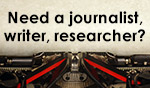Europe's online source of news, data & analysis for professionals involved in packaged media and new delivery technologies
Networked HD player – bridging packaged and online worlds
Are the days of packaged media numbered? If we go by the demonstrations made at the recent DVD Forum Europe 2007 conference in Berlin of what the next-generation HD formats have in store, the answer is No. Indeed, web connectivity built into the hi-res format specs is opening the door to a brand new world of interactive co-habitation between packaged and online media, usually seen pitched against each other. JEAN-LUC RENAUD, Editor-in-Chief of www.dvd-intelligence.com and the conference organiser, explores this new territory.
The idea of accessing additional content from the Internet via a DVD player connected to the web and playing a disc with a ROM section has been around since the inception of the DVD format – which celebrates its 10th anniversary this year.
The concept did not catch up. Internet speed and reliability were wanting (at the time) and DVD players were not designed to accommodate web networking. A few InterActual-enabled DVD titles could (erratically) access Internet resources when inserted into a PC. User-unfriendly, the system never took off.
Until today, that is. Of course, it remains to be seen if the concept will fire the consumer’s imagination. But with an ever larger Internet user base, the popularity of web video material, and speeds and pricing to feed the demand, there is little reason to doubt the arrival of next-generation discs and players will not find their proper place in the consumer’s entertainment pantheon.
Universal Pictures' Children of Men
If a picture is worth thousand words, a video clip selected from the disc’s Extras menu, seamlessly downloaded from the Internet via a web-connected HD player and displayed on a HD-ready screen must surely be worth 10,000 words! This is what I saw in Berlin.
A caveat. I was contracted by the DVD Forum to organise its annual European conference. In a first, the proceedings, usually dominated by technical matters, allocated time for demos from authoring companies that are pushing the creative boundaries of the HD DVD advanced interactive features. And creative they were.
HD DVD, because it is the DVD Forum-anointed next-generation format, an extension of the DVD standard the international body designed. Furthermore, web networking is mandatory in all HD DVD hardware as is persistent storage, an internal accessible memory enabling book-marking, score-keeping and multi-user content sharing.
Universal Pictures' Alpha Dog
Last, but not least, HDi, the advanced interactivity capability built on Microsoft’s XML language, is already standard on all HD DVD players. The Blu-ray equivalent BD-Java is yet to be finalised. The Blu-ray Disc Association has mandated that all players shipped after 31 October 2007 must support it.
Universal Pictures' Smoking Aces
Microsoft’s Kevin Collins, the company’s HD DVD Evangelist, showed how a web-connected HD DVD player – with fully loaded title like Warner’s 300– can push the envelope.
Intriguing among the web-enabled extras is a feature called "Pick Your Favorite Scenes." Access to specific scenes you placed in your favourites’ list can be retrieved quickly by downloading the matching time-code from the network. So, no fast-forwarding needed.
Another web-enabled feature is download of wallpapers, but more impressive, is the purchase of ringtones. You can place an order by using the players’ remote control to type in your phone number and choosing the “buy” option, all on screen, from a list of ringtones. From there, the Warner Bros network will send a text message to your phone with instructions as to how to add the content to your handset. It took just a few seconds for Collins’ mobile handset to ring!
Another 300 web-originated bonus is access to a Google Earth file providing placemarks showing some of the locations of the shooting. The placemark descriptions either contain some links to video journals showing how the movie was made, or in the case of the ones in Greece some background information (from Wikipedia).
The story of the Spartan warriors should attract any movie editor wannabe. Having first registered an account with the new HD-DVD community that Warner has created, you can use your remote control to re-edit the movie then store the line-up to your player's persistent storage and/or put it online to share with others. Universal's Miami Vice offers a somewhat similar re-edit feature.
Universal Pictures' Miami Vice
300 is also the first next-generation title to provide viewers with one-click access to buy film-specific merchandise.
Tapping into online information enables the filmmaker and actors’ profile – a standard feature of many movie extras – to be continually updated, all this at the tip of a remote button, as demonstrated with Terminator 2.
Michael Becker, MD of Imagion, which produced Europe’s first HD DVD title Elephants Dream, demoed the network-based features built into the first HD DVD music title, Motörhead he just released. The user’s reconstructed playlist can be shared with others over the Net as is the continually-augmented photo gallery made up of fans’ snapshot of the band (and of their own tattoos!) Add to this feature list the latest news, tour dates, merchandising, etc, and you get a taste of how the connected next-gen disc format become relevant to a community of like-minded users.
The web-accessible extras of Imagion’s forthcoming Terminator 2 – The Ultimate Edition offer online advertising area and banners, the latest trailers, always current cast & crew profile, and notification and updating of forthcoming titles. All this material can be stored in the player’s persistent memory.
Hans Henseleit, MD of Enteractive, released the first HD game, the number puzzle Sudokia. Interactive features offer multiplayer network gaming, storage of high scores and statistics, access-code to lock or unlock special content, and marketing features such as online merchandising shopping or the refresh of on-disc interactive advertising.
Back in April 2003, the DVD Forum’s Technical Coordination Group convened a meeting (HD0-10) intended to identify those features that are considered necessary in order to ensure the long-term success of the HD DVD Video format. Key participants included Fox, Sony, Universal, WHV, Disney and on the technical side, Panasonic, Technicolor, Sonic, Microsoft and Toshiba. These HD DVD requirements were published in a 2005 discussion document a summary of which is presented below.
Examples include streamed audio from network, new commentary alert, audio jukebox, alternate subtitle stream, shared scene medleys, presentation and notification of updated content, updated actor biography and trailers, e-commerce, multi-player games, score-based links, photo scrapbook, and many more.
What impressed me most in the Berlin demos is the seamless and transparent nature of the sourcing of material displayed on screen. Is it coming from the disc itself, the player’s internal memory or a faraway web server? You just wouldn’t know and, after a while, no longer care! This is new, exciting territory.
So, the story only begins. If the advocates of an online-only entertainment future keep prophetising the imminent demise of packaged media, they will have to convince us of the merit of spending (wasting) hours downloading over the internet a hi-def movie file on a PC, let alone the extras.
Isn’t it so much easier – and cheaper – to get the content-rich movie on the disc while accessing all the bells and whistles online – and all of it displayed on the 42” HD plasma screen you are going to buy for Christmas?
Samples of HD DVD networked requirements
Streamed audio from network. An alternative audio stream is streamed over the network and synchronized frame accurately to the primary video. The user has the ability to switch between the streamed audio and the other audio streams that reside on the disc.
New commentary alert. While the movie is playing an on-screen message appears alerting the user of a new director’s commentary that is available. The director’s commentary audio stream is streamed over the network and mixed with the main audio stream according to provided metadata (e.g. stereo director’s commentary is mapped to the left and right channels). The resultant composite audio stream is synchronized with the primary video.
Audio Jukebox. The user is presented with a menu interface that lists various songs that are available for playback. The user can either choose a predefined play list to listen to or can select the individual songs to listen to.
Alternate subtitle stream. An alternate subtitle stream which has been previously downloaded and cached on the user’s home network is listed on the subtitle menu along with all of the on-disc subtitle streams. When selected the alternate subtitle stream is synchronized to the feature film.
Graphical commentary. A director’s graphical commentary stream which has been previously downloaded and cached on the user’s home network is selected by the user from a menu interface for playback. When selected, the graphical commentary is synchronized with and overlaid onto the primary video.
Shared scene medleys. A user creates a personal “Scene Medley” of his/her favorite scenes in a movie. The scenes are scripted to play in the order as determined by the user. In addition, the user has the option to record and mix their own audio commentary with the various scenes. The resulting scene medley (script and audio commentary) can be posted to an internet server and shared with friends.
Seamless presentation and notification of updated content. Upon start of playing a disc, the disc automatically determines if additional content is available in the local cache (hard drive), on the home network or on the internet and then either (1) notifies the user such additional content is available (via button, or overlay graphic), or (2) seamlessly presents the additional content as if it was authored onto the DVD itself.
Updated actor biography. A user selects to view the actor biography for a specific movie. The player connects to a content-owner authorized location and determines that updated actor biography information is available for the currently played disc. The updated content is downloaded resulting in an updated actor biography menu that is presented to the user.
Updated trailers. Based on the user profile and the disc in the player/drive, updated trailers for that studio are automatically downloaded and cached. The next time a disc from that studio is played, the trailers are automatically played before playing the movie. The trailers are presented to the consumer just as if they were on the disc. The disc’s navigation is automatically updated and gives the consumer the ability to “skip” the trailers, as is already possible if the trailers are on the disc.
Automatic update. New content is automatically downloaded and merged into the on-disc menu navigation as if the downloaded content were originally part of the disc. Likewise, when certain data is unavailable (e.g. has not finished downloading) the user interface handles this situation gracefully.
Disc-based user chat. While connected to the internet and with a specific disc loaded in the player the user chats with other users and/or cast and crew. While chatting the user can post a bookmark to a specific scene in the disc.
Disc-based synchronized event. While connected to the internet the user creates or joins an event that automatically synchronizes the playback of the movie in each user’s player. If the user joins the event prior to the event starting, a timer graphic appears that indicates the amount of time until the event starts (a similar timer graphic could be displayed during the event indicating time remaining).
e-Commerce. When a user selects an item to purchase the user enters billing/address/shipping information via a keyboard or a “virtual keyboard” that appears on the screen. The user submits the information (to the server) which completes the transaction. User’s billing information can be saved in their user profile for future use.
Messaging. While playing a disc the user joins a club associated with that disc. Once a member of the club and while playing back the disc the user receives messages from the server which give links to content on a network server or the disc. In addition, the user sends and/or receives messages to/from other members of the club (e.g. invitation to watch a different movie).
Multi-player games. Users play a game that allows up to two simultaneous players (via multiple remote controls or other input devices).
Score-based links. Upon achieving a high enough score, the user is presented with a link to download/stream content from an internet server or access additional content on the disc.
Photo scrapbook. The user captures a frame of video without audio/video interruption and saves it to local storage or on the home network. Using the various frames captured the user makes a scrapbook and can add text, draw on each image, or post the scrapbook to an internet site.
Story filed 23.09.07