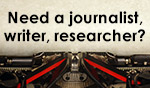Europe's online source of news, data & analysis for professionals involved in packaged media and new delivery technologies

The Pavement launches first DVD/Blu-ray bit budget iPhone app
Developed by London-based leading-edge post-production facility The Pavement, the first DVD & Blu-ray Bit Budget iPhone App went live on the Apps Store last week.
Bit Budget Pro is a tool to help determine the average and peak data rates required for encoding video for DVD and Blu-ray productions.
“For such a long time tools like Excel and pen & paper have been used to work out these complex calculations, going through a series of routines for each and every project. The Pavement’s Bit Budget Pro now makes this task quick, easy and portable,” says the company founder and director Andy Evans.
He explains: “The DVD bit is pretty straightforward, but those who have worked with Blu-ray know it's not that easy to calculate your video data rates when the disc includes any of the Dolby or DTS lossless formats as the data size taken by them is determined by factors including what's needed to represent what's going on. For example, a drama-based feature will probably need less data to reproduce it compared to a high energy rock concert. We have accounted for this in several ways in our calculator.
Firstly, we have given two preset data rates named HD Audio Feature and HD Audio Music that we have derived from working on quite a few music and film projects. We believe these will give a pretty good estimation on the safe side. The other two ways are to either include the actual data size taken up by the already encoded Dolby or DTS lossless formats, or enter a custom data rate that is known. The calculator also accounts for durations, subtitles, bonus material and ROM data.”
“This initial version is free until we get some feedback. We're going to upgrade it with additional features like Saving out results locally and online, etc.,” continues Evans. “There is no other BD calculator on the App store, but there are a couple of DVD only ones but not as complex as ours.”
The Pavement's Bit Budget Pro can be downloaded free for a limited period only.

Story filed 21.11.09