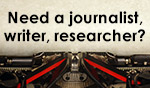Europe's online source of news, data & analysis for professionals involved in packaged media and new delivery technologies
Commissioner's guide to DVD production

So, you’re an open-minded video producer who has the foresight to realise that there’s a lot to be gained by distributing your material on a DVD, you should read SARAH BARDLEY's guide.
Maybe you’ve gone as far as getting quotes from people who want to help, but the variation in what they say they’ll do and what they’ll charge you is baffling. What can you do to make sure you’re getting what you want and need from the right supplier?
Simple – read the next 1,000 words and you’re an instant expert on DVD production.
First things first ...
You must consider what DVD is, and make sure that it’s the right format for your production:
- DVD is a fantastic medium for high-quality presentation of any type of video. The video can be supported by added information on menus, extra audio tracks, concurrent video tracks, subtitles and ROM data.
- DVD is an interactive format — the disc doesn’t have to be watched in a straight linear fashion. On a DVD you can jump to any pre-defined part of the disc using a menu or the remote control. This means you can access any added content quickly and simply.
- A DVD isn’t a video tape — this may be an obvious point, but it means that producing a DVD will take longer and cost more than producing a VHS.
- A set-top DVD player isn’t a computer. This means that the features on a DVD are limited to what the player can handle and so producing a DVD is not the limitless fun that CD-ROM and website developments are. The up side of this is that DVDs are simpler to use, will play reliably on a larger number of players and production costs are generally lower than for other forms of multimedia.
What will happen to my video?
Once you have decided that DVD is definitely the medium for you, you have to give your movie, TV show, training programme, corporate presentation or wedding video to your chosen DVD production company.
A DVD production company should follow these stages to convert your master video into the final DVD:
project management — making a DVD can be a complex process so the interface between you and the production company is very important. It’s the project manager’s job to help you through every stage of the process and make the whole experience easy and painless.
Good project managers should also know a lot about the DVD format so that they can provide solutions to problems and suggest innovative new features.
interactive design — during this stage the interactive features on the disc are determined. The contents of menus and function of their buttons must be carefully considered to allow the user easy navigation around the programme to find the information they want.
This stage is often over-looked, but if the interactive design is done badly, or not at all, the user’s experience of the disc can be very negative and frustrating.
graphic design — this stage is where the pictures and animations for the interactive menus are created. These graphics should match the style of the video programme and the artwork for the disc cover, to give an overall “viewing experience.” The graphic design is a very important part of DVD production as the look of the menus will affect the way the viewer feels about the disc.
video encoding — the video is taken from the supplied tape and converted into a digital file, the MPEG-2 format, which will go onto the DVD. As a DVD holds only a limited amount of information and video data is huge, the data must be squashed (“encoded” or “compressed”) so that it will fit onto the disc.
During the encoding process a large amount of the video information is thrown-away and so this stage should be done by an operator who has lots of experience in studying video pictures. A skilled operator will make sure that the final quality of the encoded video is as good as the original pictures.
audio encoding — the audio is taken from the supplied tape (or tapes, if a DVD with multiple audio tracks is being made) and converted into a digital file. The audio encoding can use a number of different encoding processes, including Dolby Digital and DTS formats for 6-channel surround sound.
subtitle creation — the subtitles can be created specifically for the DVD, or converted from existing subtitles that have already been used for a film release or TV broadcast. The creation of subtitles is a job that is usually best left to a specialised subtitling company, and, incidentally, can easily cost more than all the other production cost put together.
authoring — when all the different parts of the DVD have been created or converted into DVD-ready files, they must all be put together in a way that a DVD player can understand. In this stage the video, audio and subtitle tracks are “synced” together, buttons are put onto the menus and the interactive links are added. Authoring a DVD can be very simple for a basic project or very difficult if there are lots of extras and interactive sections.
testing — this stage, also called emulation, is the most important part of a DVD production. During testing, every part of the DVD must be checked to make sure it’s correct as it can be very expensive to make changes once the production has gone to be replicated. Testing is the most time-consuming part of the production – if a DVD has 20 subtitle tracks the DVD must be watched 20 times to check every single subtitle.
replication — once the project has been thoroughly checked you must decide how may copies of the disc you need. If you want more than 100 discs one of the many replication factories can be used. The DVD data is transferred onto a data-tape, usually a Digital Linear Tape (DLT), and sent to the factory where hundreds or thousands of discs can be pressed.
If you need a smaller number, discs can be “burnt” to a recordable DVD in the same way that data is burnt onto a CD-R in a computer.
primed and ready to go ...
So, hopefully you ca now make more sense of any quotes you’ve been sent and understand where the budgets and timescales come from. DVD is a powerful format, which can add value and interest to any video release, and with the right production partner creating DVD titles should be a breeze.
Sarah Bradley is Director of the West London DVD facility, Meedja Limited. Previous she established the DVD centre at Abbey Road, where she was responsible for the many high-profile projects, including the first commercial DVD in the UK. sarah@meedja.co.uk
...
On predicting the future

Predicting the future, let alone the future of packaged media, is a perilous exercise, and possibly counter-productive, as the exercise closes doors rather than keep them open, argues JEAN-LUC RENAUD, DVD Intelligence publisher. Consider that: Apple was left nearly for dead 15 years ago. Today, it became the world's most valuable technology company, topping Microsoft.
Le cinéma est une invention sans avenir (the cinema is an invention without any future) famously claimed the Lumière Brothers some 120 years ago. Well. The cinématographe grew into a big business, even bigger in times of economic crisis when people have little money to spend on any other business.
The advent of radio, then television, was to kill the cinema. With a plethora of digital TV channels, a huge DVD market, a wealth of online delivery options, a massive counterfeit underworld and illegal downloading on a large scale, cinema box office last year broke records!
The telephone was said to have no future when it came about. Today, 5 billion handsets are in use worldwide. People prioritize mobile phones over drinking water in many Third World countries.
No-one predicted the arrival of the iPod only one year before it broke loose in an unsuspecting market. Even fewer predicted it was going to revolutionise the economics of music distribution. Likewise, no-one saw the iPhone coming and even fewer forecast the birth of the developers' industry it ignited. And it changed the concept of mobile phone.
Make no mistake, the iPad will have a profound impact on the publishing world. It will bring new players, and smaller, perhaps more creative content creators.
And who predicted the revival of vinyl?
(click to continue)... Read More...